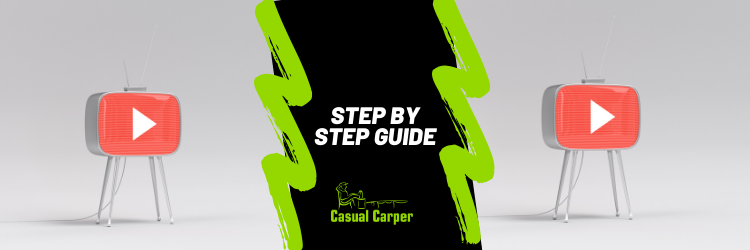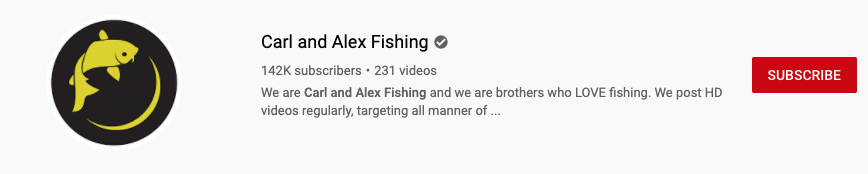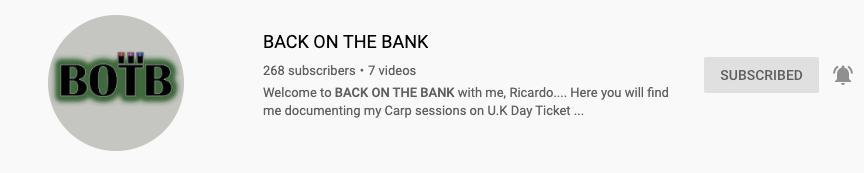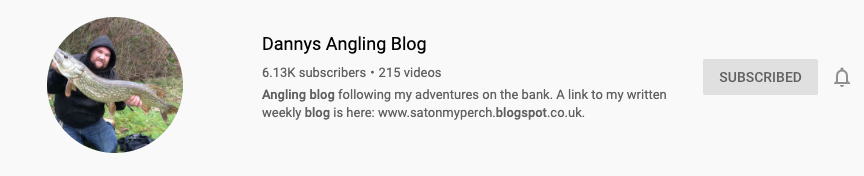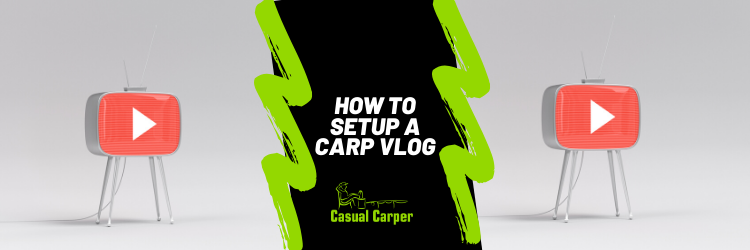
If you want to set up a carp blog/ vlog then here is everything you need to know!
Use the comments at the bottom of the page if you have any questions, or message me on Instagram @casualcarper or Facebook /casualcarper.
As an initial background, my day job alongside running Casual Carper is working in online marketing. I’ve set up numerous blogs, websites and Youtube channels for different companies and have a good knowledge of what is required.
I’ll cover options on how to set up both completely free as well as some recommended purchases if you do want to set it up a level from the start.
What is best a vlog or a blog?
In my opinion, this depends on the person that is producing it! If you are happy to be in front of the camera recording then a vlog would be the one for you, if you prefer to write and not film then a blog website would be the one to go for. If you have the time then you could set up both and run them alongside each other.
I’ll start things off with a Vlog/ Youtube channel – If you want to read about setting up a carp fishing blog/website click here.
How to set up a carp vlog
What you will need to get started
- A google account (any Gmail email, android login or youtube login)
- A phone with a decent or at least a reasonable camera
- Editing software – You can find free apps for your phone to do this or online software that you can use.
- OPTIONAL – A tripod! (I use this one – Tripod on amazon) You can find suitable ones cheaper than this but I find this one is easy to get stable on the uneven ground due to the adjustable legs.
Step by step guide
Step 1 – Register a YouTube account and set up a channel
Here> https://www.youtube.com/create_channel
It is important to think about what you want to call it t this point as it’s tricky to change the name once registered. Think about what you want from the channel, if you are looking for advertising, free stuff or sponsorship then its best to keep it friendly and professional. Here are some ideas
- NAME Carp Blog
- REGION Carp Blog
- NAME Carp diary’s
Or you can go with popular phrases about carping
- Clipped up blog
- Full-zip carping
- Park lake carping
- Day ticket carper
Just check on youtube and Google that no one else is using that name already.
Step 2 – Set your channel up correctly
This is the first step in getting more viewers on your content because that’s what you’re after right? Having a good looking channel helps.
Make sure you write a description of what your channel is about.
Add links to your social media pages.
Create a channel art header (Free here: https://snappa.com/create/youtube-channel-art)
You can also subscribe to other channels from your account which can help people see what content you are interested in. (You can subscribe to the Casual Carper channel here)
Step 3 – Make your first video
Take some time about this, there is no rush to just post anything.
Here is the process I use when planning out new videos (You’ll find lots of older ones on my channel where I haven’t followed this and it shows). It may be a good idea to check out other channels and see what videos are popular.
- Start with an idea – What is the video about? What do you want to film and why. It helps to focus your first video on something you are comfortable with – a familiar lake, familiar tactics etc.
- Storyboard your video – This does not need to be amazing – I just do a very rough sketch, just a guide to what clips you want to film and where they will go. Try and take some extra shots to fill in the gaps and make the video more interesting.
- Plan your trip – Make sure you have everything you need
- Film – Don’t worry if you need a few takes to get things right, do film more than you need and you can edit it down later.
- Edit – Get all your videos and get them edited together so it flows nicely through the content. Trim out any bits that don’t seem right.
Some tips for your video
Do some voice-overs
You don’t need to film yourself talking the whole time. Film some silent sections or add some photos to your videos and talk over them in the editing. This will make it seem much more professional and easier to watch. No offence, but no one wants to watch you chatting in your bivvy for half an hour!
Select a good thumbnail
A custom thumbnail is a screen that shows up when you search on Youtube. You need to upload a few videos before you are allowed to add custom ones. Before this it has to be from a clip in your video – you have to pick from the ones they suggest so pic the one that looks the best – usually, one with a carp in it helps.
Add an end screen
Every video should have a 20-second end screen. This is where you can encourage viewers to subscribe to your channel or watch your other videos. Once you have more videos you can use this to promote your most popular content to viewers. (Build one free here https://snappa.com/templates/youtube-end-screen)
Write a decent title, write a description and add tags
The video description is one of the most important things for getting views. You can use it to appear in more search results and get more people to click on your video. If you are fishing a known lake then make sure you use the lake in the title too – people are always looking for videos from lakes they are going to. Here’s a simple example
Poor title
Simon fishing session 25/2/20
Decent title
Winter fishing session at Linear B2, fishing solid bags, see the full bag and rig setup and what I catch from peg 5.
The same goes with the description. You don’t need to write thousands of words but a couple of paragraphs about what the film is about will help boost the rankings further. YouTube needs to understand what your video is about and the title and description are key to that.
Tags are not a huge ranking signal on YouTube anymore but they do again just help to nudge YouTube into knowing what your video is about. There’s no need to overthink this, just add 5 natural ones “carp fishing flog” “day session” “Farlows lake” for example.
Add closed captions
This one is more of a pain! YouTube tries to understand what you are saying in your videos but its a bit hit and miss. By going through your video and adding the dictation it makes your video more accessible to any deaf users and this helps stretch your reach further (It also means people can have a sneaky watch at work and just read the transcript!
Use playlists to categorise your content
This is a tip from Ricardo who does some filming for the Casual Carper YouTube channel. You can see his channel here and find him on Instagram on @backonthebank_
Once you have a few videos uploaded playlist help to categorise your content for visitors. By getting people to select a playlist rather than just one video people will watch more videos and you’ll get more views. This can also help you raise your profile and get more subscribers in.
Channels to check out
Here are three channels to check out for inspiration!
Carl & Alex fishing (Channel here)
Carl and Alex have one of the biggest non-brand related fishing channels on YouTube and have been around for over 5 years. They are full-time YouTubers and now have sponsorship from major tackle companies. Some of their videos have over 750,000 views and they produce all-round fishing videos, not just carp fishing. They also do some great challenge videos.
Back on the bank (Channel here)
Ricardo has a relatively new YouTube channel but is an experienced video maker and this shows in his videos. Featuring drone footage from his sessions and quality recordings, this is a channel to check out and keep an eye on!
Danny’s angling blog (Channel here)
Danny’s is a coarse fishing blog with a bit of carp fishing. I really like how natural it is and this has helped him to grow the channel to over 6,000 subscribers and gain sponsorship from Korum and others. Danny’s blog is a great example of using playlists to categories your content.
Other resources
If you want to get more in-depth about your videos then here’s some further reading that may help
YouTube SEO –
Full guide to ranking your videos: https://backlinko.com/how-to-rank-youtube-videos
Brian Dean (Banklinko) is an internet marketing expert who will help you get the absolute maximum from each of your videos.
Video editing
7 beginners mistakes to avoid: https://www.techsmith.com/blog/common-video-editing-mistakes/
8 pro editing tips: https://www.makeuseof.com/tag/8-tips-editing-videos-like-pro/